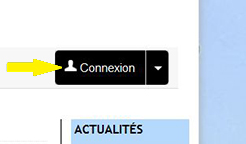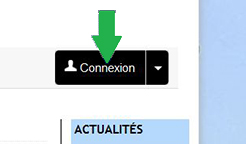Creation of the registration loginTo create your registration login: 1. Go to the "Login" tab at the top right of the home page.
2a. If you already have a Sciencesconf login, click on "Login", enter your login and password.
You can then register for the conference, pay the registration fees and make a deposit.
2b. If you do not yet have a Sciencesconf login, click on the arrow next to "Connection", choose the option "Create an account", and create your account.
Once your account is created, you will receive an email from Sciencesconf at the email address you provided, asking you to validate your account creation request. Click on the link provided in the mail to validate your account creation. Once your account creation has been validated, come back to the site and click on Login and log in. You can then register, pay the registration fee and make a deposit. |
| Online user: 2 | Privacy |

|